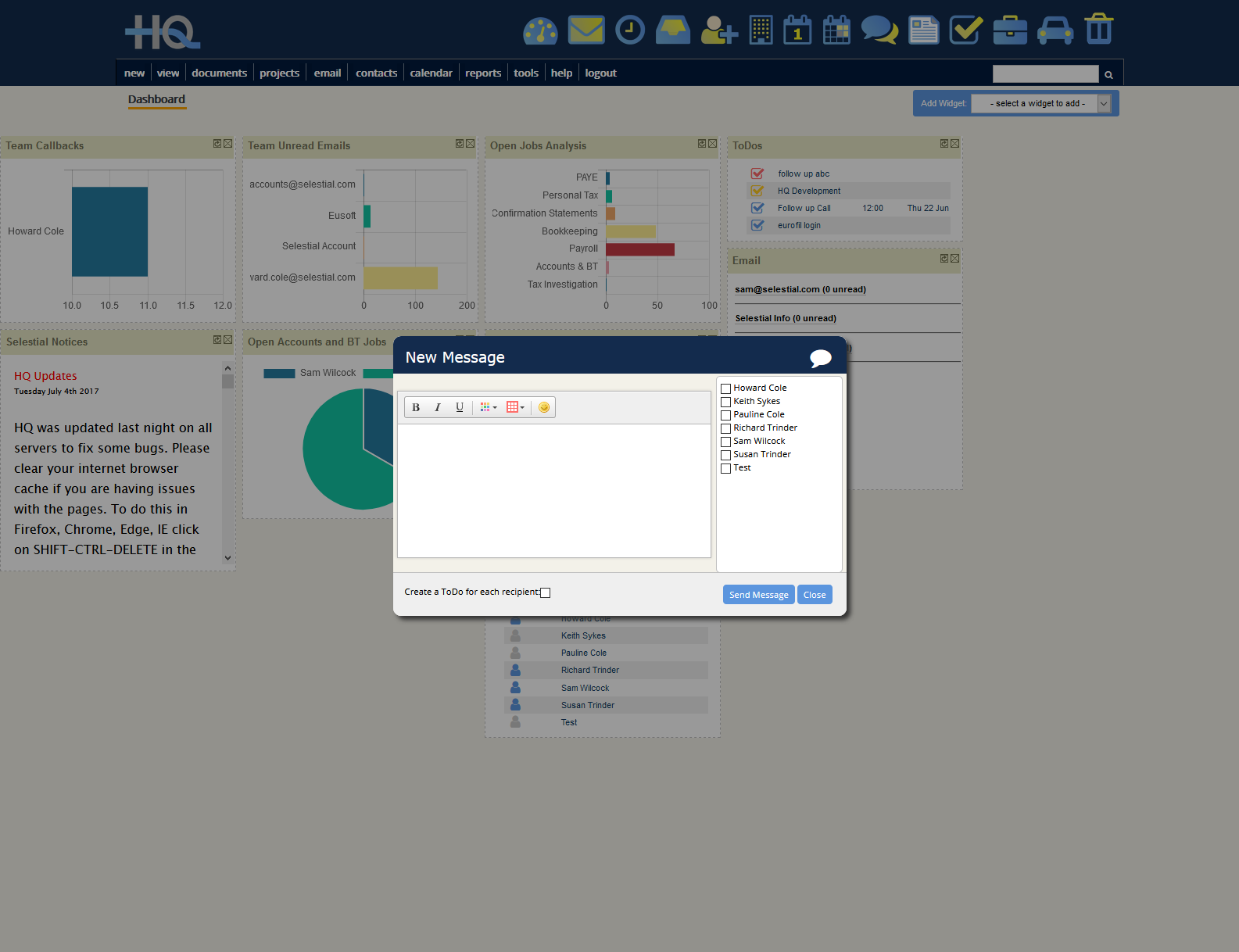Key Features

Dashboard:
Start your day with an overview of what’s in store. HQ’s welcome page, or dashboard, gives a snapshot of the latest emails, ToDos, calendar events and the jobs for you and your team.
Once you’ve made the first drink of the day and you’re into your stride, it’s time to put HQ through its paces.
You’ll be amazed at how simple and friendly the whole process is.
Just go to the search box, type in a word and click. HQ’s powerful database will do the rest, retrieving a list of emails, contacts, notes, documents, calendar events and ToDos in an instant.
All of this information is also available to your colleagues, who can repeat the process wherever they are in the world by logging on via the Internet.
It’s that easy. We know you’d rather be getting on with the real work, not wasting time tracking down lost files and random messages, so we’ve brought everything together on your screen.
There are lots of nifty extras that we’ve included in HQ to keep you and your team free from any unnecessary stress and these can be talked through at the induction.
Though don’t expect a day studying a manual and listening to us drone on about how wonderful the system is. After a brief overview on which buttons to press you’ll be ready to go within a couple of hours.
See, we told you it was simple.
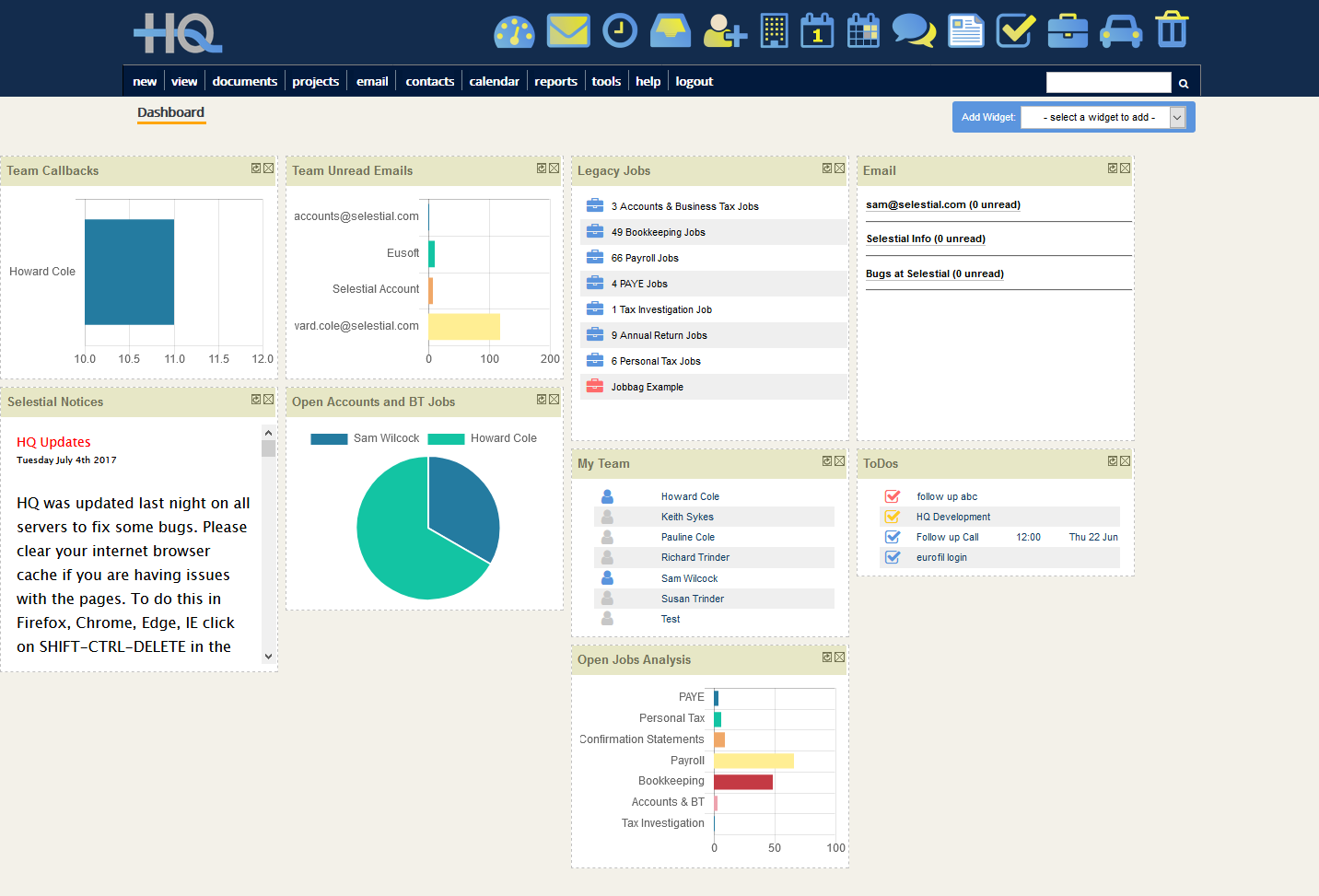

Email:
Write emails, receive emails and share emails with your colleagues by linking them to clients or a job within HQ.
The system is designed to allow the team access to information. Simply mark the email ‘public’ for everyone to use, or ‘private’ to ensure it’s for your eyes only.
We’ve included all the key features you’d expect in an email system, including an automatic SPAM rejection system allowing you to filter waste from your inbox.
Lost an email from 5 years ago? Not any more. Just search HQ and click the link for instant recovery of old, but still precious, information.
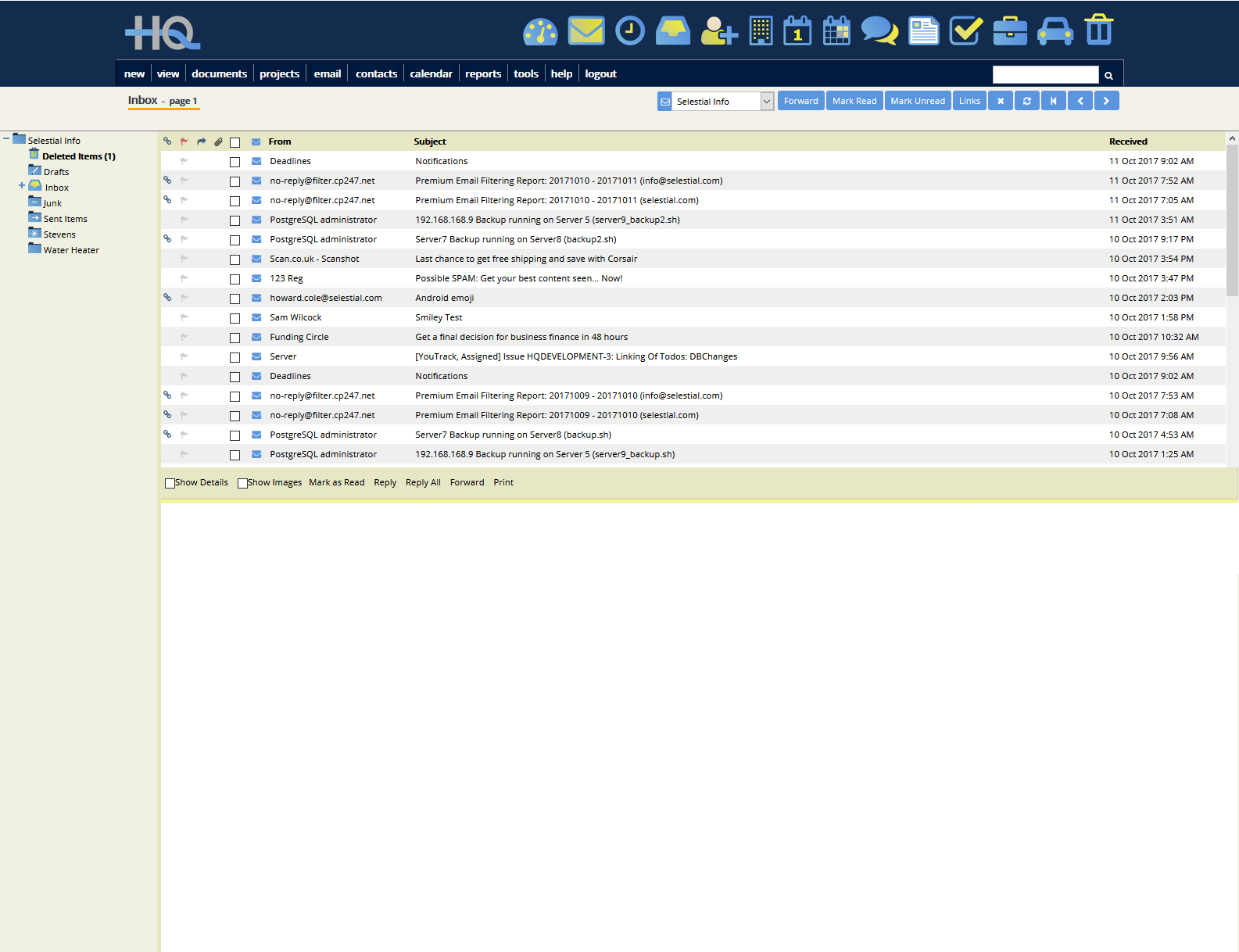

Documents:
As with all of HQ’s features, documents are set up to make life easy for you.
Creating a new letter, report, fax, quotation or other day-to-day standard communication is simple.
While making a template, to give your documents a corporate look with logos and sign-offs, is child’s play.
We’ve also included ‘smart tags’ to the HQ database, to allow the easy retrieval of names and addresses, saving you even more time.
All documents created in HQ can be accessed by the team and linked to a contact, business or project. And those letters and forms sent to you are kept in the HQ File Store for easy retrieval.
We’ve almost made admin fun.
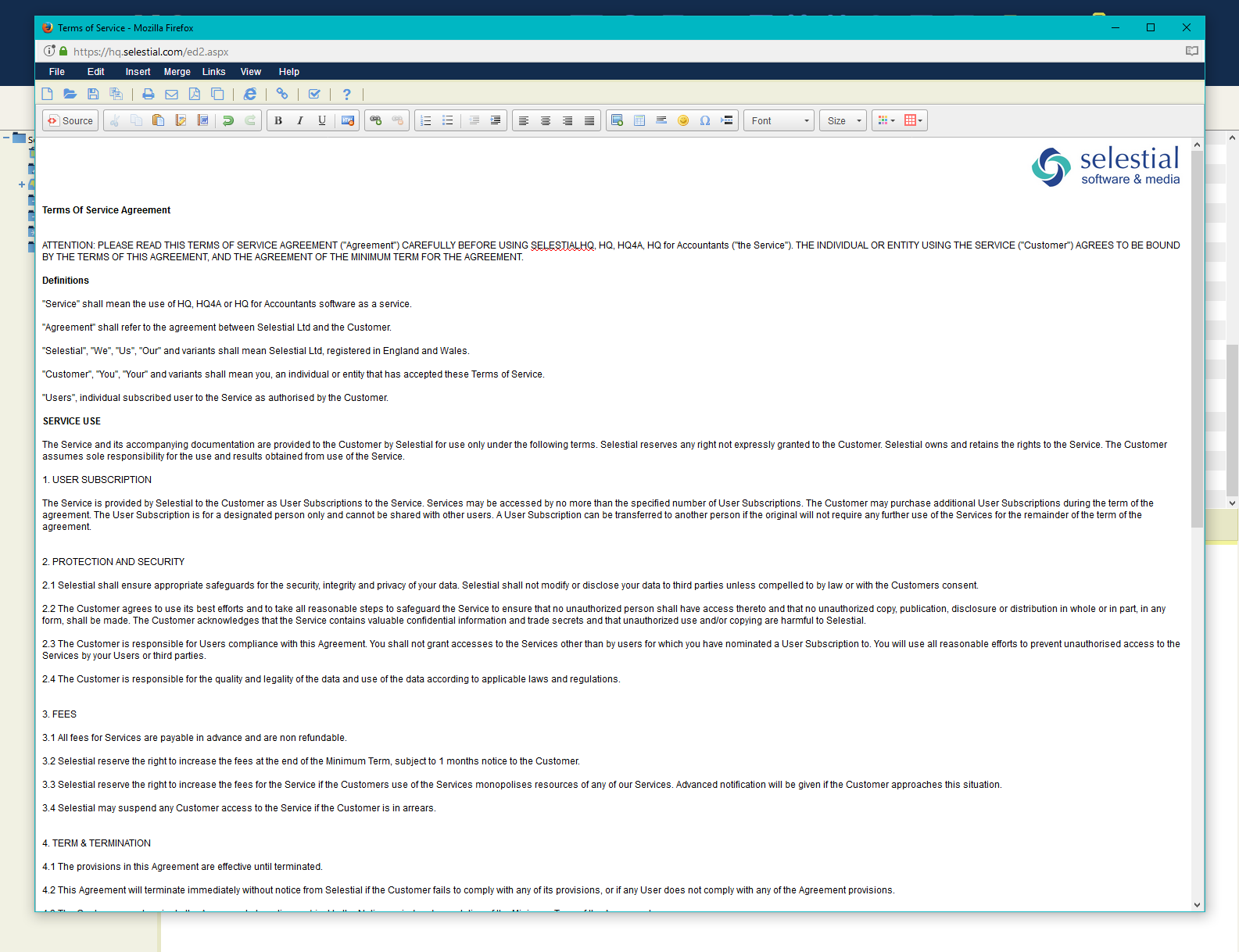

Calendar:
Getting everyone to map their working week can be a problem.
There’s usually someone who double-books and can’t make that important team meeting, throwing your plans into chaos.
Now you can ensure that everyone knows exactly who is doing what and when. The HQ calendar is a very handy tool to have at your side. Not only can you see your own commitments, but also those of your colleagues.
Plan events for you and your team – then let them know with automatic reminders sent as a screen pop-up, via email or as a text message.
You can even add personal entries to the team calendar, with the detail kept private to you.
Just another example of how we help you work smarter.
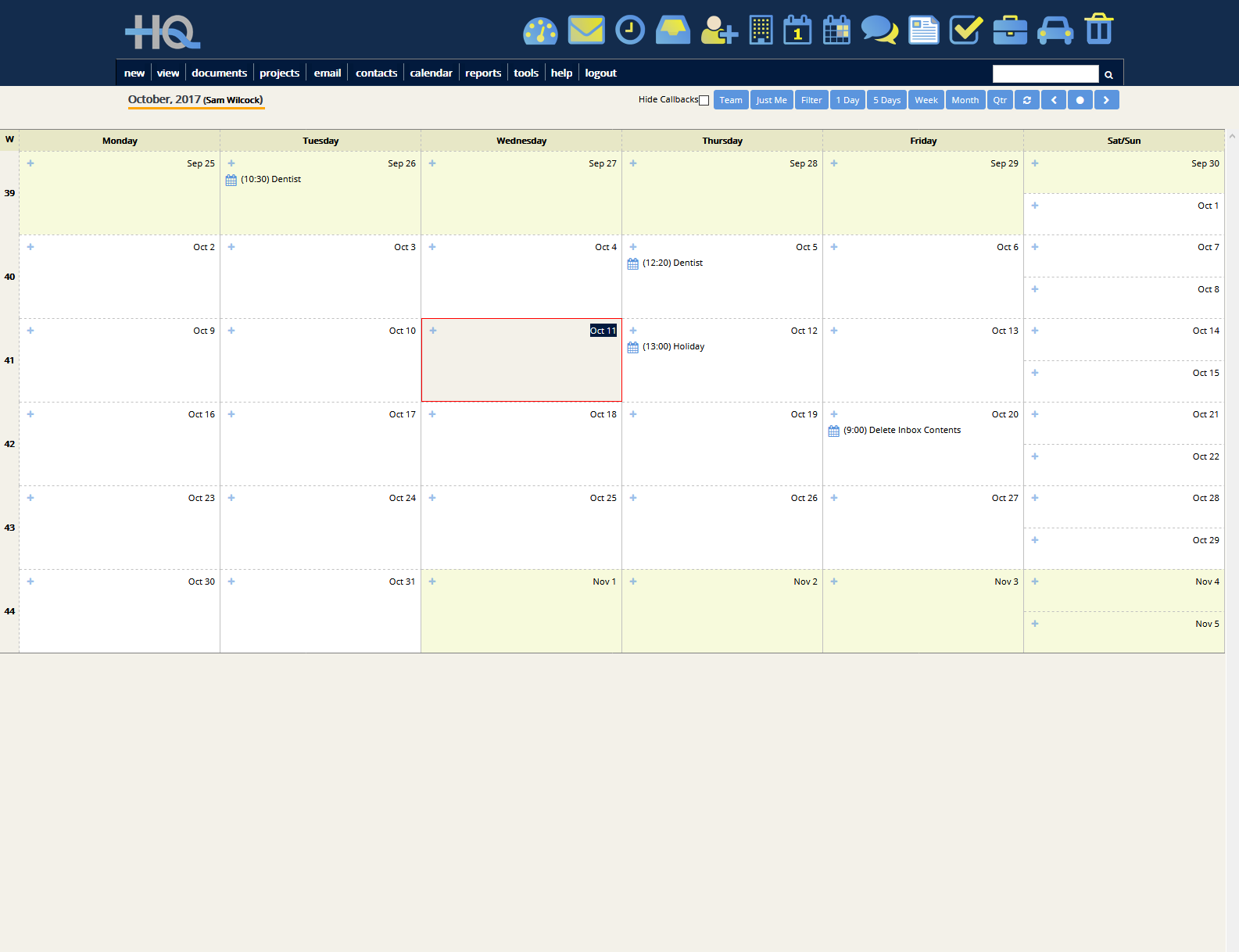

Projects:
Filing cabinets are great…for keeping your favourite plant off the ground.
When you need to find client documents quickly and easily, HQ is a much better option.
We’ve taken all the bits of paper that you pile into an old-style job bag – all the contact reports, quotes and briefings – and rounded them up in a single place in HQ.
Recording the time spent on a particular piece of work (never a favourite task) is now a breeze. And it’s just as easy to generate reports showing how everyone is using their time.
Many of our clients find these features a huge help in running their business.
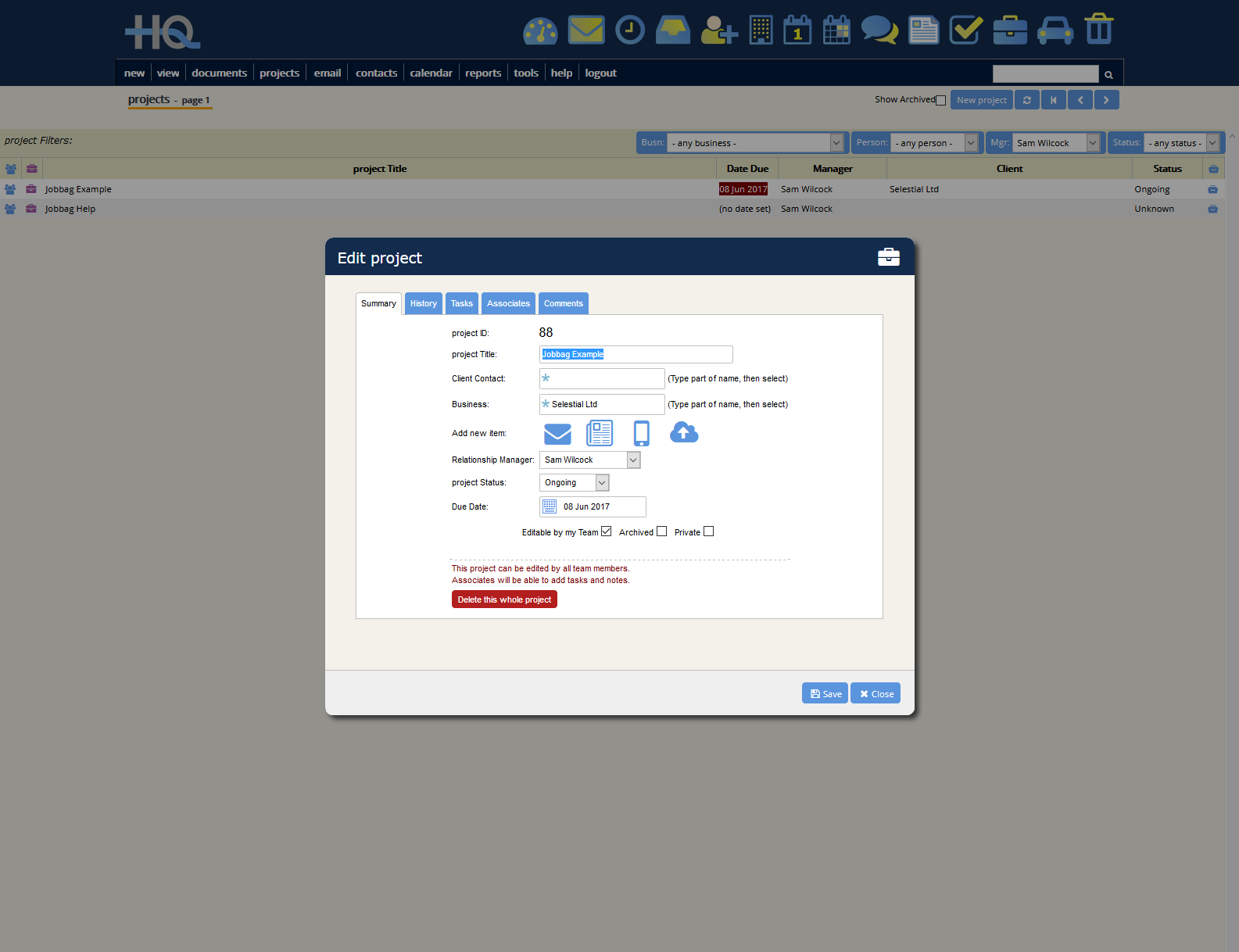

Contacts:
How many times a day do you phone, email or text?
We lost count too.
Which is why we made the contacts part of HQ so comprehensive. Every time you need to communicate with a client, a supplier, or make a sneaky social call, turn to HQ.
We’ve stored all the details you’re ever going to need about a person in the form of a business card.
Now here’s the clever part. Simply click on one of the icons and HQ will make that call for you, open a box for you to write a text message or email, create a letterhead and even show you where the person is on Google maps.
Each business card links to the contact’s history, so every piece of activity is logged for you and your team to access.
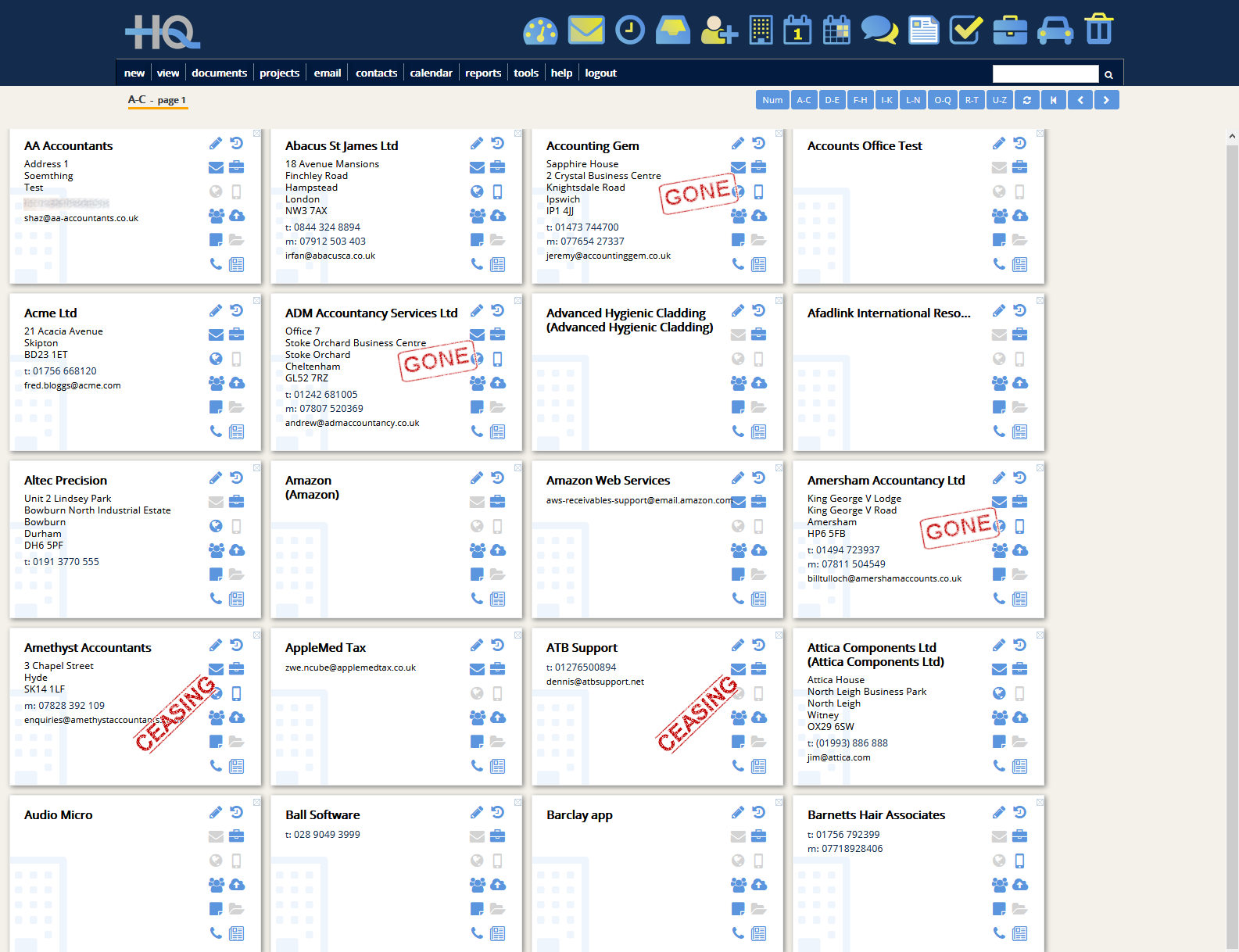
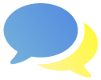
Keep In Touch:
Communicating well with your colleagues and clients has never been more important. Technology today allows us almost constant contact ? and yet still some messages fail to get through when they should.
HQ can’t claim to remove all human error, but it does make it easy to record and log messages that can be collected anytime by someone on the next desk or on the other side of the world.
It’s just as simple sending text messages to mobiles: HQ finds you the number, pulls up a screen and with one click your message is sent and stored.
These simple notes or telephone messages can be used as personal reminders or sent to colleagues and attached to client work.
And because we think this is a really important, neat, feature we’ve given it equal billing with everything else in HQ.
Can also be used as a reminder to take home shopping from the office fridge!